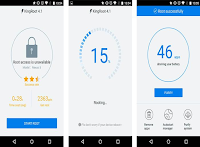What is rooting an android phone?
The simplest meaning of rooting an android phone is, taking access to the system path of your phone. And then you can modify or change everything on your phone. Even your original OS.
What is the best android root app?
When it comes to the date which I'm writing this post its the Magisk manager
Other than that you can use Super SU but it doesn't have the support and full functions when it comes to the newest versions of android. Because the developer stopped his great journey in android ROOT in 2018.
System ROOT and Systemless ROOT
Rooting your phone will modify your system path of the phone. Every root app will do this to your phone. As a result of this, there might be boot loop issues that we can't fix without reinstalling the original system.
As a solution for this, we can use systemless root. The systemless root will not modify your system path (but when you use the third-party apps which need root access will modify the system). The systemless root will work as a mirror of your original system and it will leave your system path as it is. Its works with modifying your boot image and it's the most suitable way to root your phone.
And also systemless root can work as a hidden feature of your phone. This will be a very user-friendly feature when it comes to using other apps that check your phone root or not. It helps to hide your root.
Magisk is the latest app that gives you the best systemless root experience.
Is one-click ROOT worthy and working?
One-click root apps such as Kingroot and Kingoroot are using old android bugs to give root permissions to their users. But with the newest versions of the android google has fixed all of these issues. So with this users can't get root access using these kinds of apps anymore ( Android 5.1 is launched with the fixes. So now these apps are useless. Because now android 12 was launched to the market)
One-click root PC version?
There are some developers who support one-click root with pc. You can get some success rate with this than the mobile version. But if you have a pc, it's better and safe to use a higher ranked root method which we known as Super SU or Magisk.
Can we ROOT our phone without a PC
If you have android 5.0 or lower version mobile you can root your phone with apps like Kingroot, Kingo root. But after android 5.1 and up you need to have a PC to root your device.
Rooting your phone without a custom recovery is a very bad idea. Because if you have to face a boot loop error then you need to reflash your original ROM to fix it.
What is an android bootloader and is it's necessary to unlock it before the root our phone?
The bootloader is a vendor-proprietary image that protects your phone from modifications or rooting. But most of the old android phones and Samsung phones you can easily unlock it from the setting of your phone.
But when it comes to the newest and latest versions of android you need to unlock it before rooting your phone. Most android phone manufacturers are managing a unit for giving the bootloader unlock code for their users like Moto/Lenovo/Nokia.
Manufactures such as Oppo, One plus, Huawei is already stopped their bootloader supply unit. So then their users can't install a recovery or gain root access to their mobiles.
If you have the newest android version definitely you need to unlock the bootloader before rooting or installing a custom ROM or a custom recovery.
What are the advantages of rooting an android?
- You can backup your application data (/data/data)
- You can restore backed data
- Modify system applications
- Modify your notification bar, themes, UI, icons, and everything
- Installing a custom recovery (when it comes to android 5.1 and up you can't do this)
- Install third-party apps to the system path
- Remove unwanted system apps
- Increase phone memory
- Increase stabilization of your mobile
- Install Xposed framework with its all modules
- Change your android system information including your IMEI and everything
- Edit or modify application or data
- Hacking android games(offline games only)
- Install and run gaming performance increasing apps such as Gltools
Disadvantages of ROOT
- Your warranty will be void
- You can't get system updates anymore (if you update somehow it will brick your device)
- Your private data will not be secured anymore
- Third-party developers can steal your personal data easily
- You can be tracked
- And your phone can be hacked
- If you followed the wrong process to root your phone it will brick your device
- You can't use banking apps if you didn't install systemless root
xxx
Can we gain root access without ROOTING our phone? and 100% safely?
The answer to this question is yes. Because now we have virtual android OS developers such a VMOS, X8Sandbox, V phone gaga. So they are providing virtual root access to their users.
If you really want to get the root experience without rooting your phone install one of these apps.
Full explanation of android custom recoveries
Thank you all for being with us
For quick responses ✌️
Join us through ✌️
For business inquiries:
Email
Website ✌️